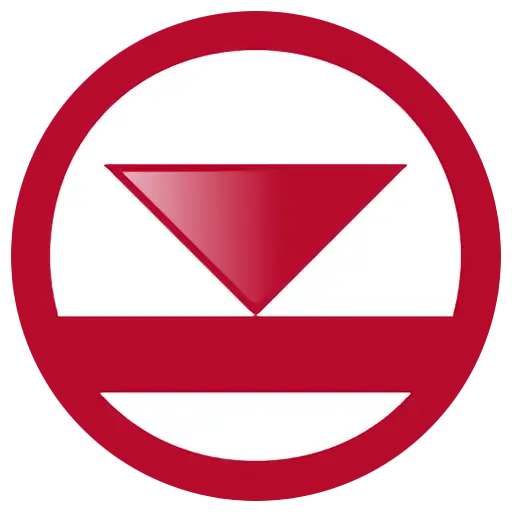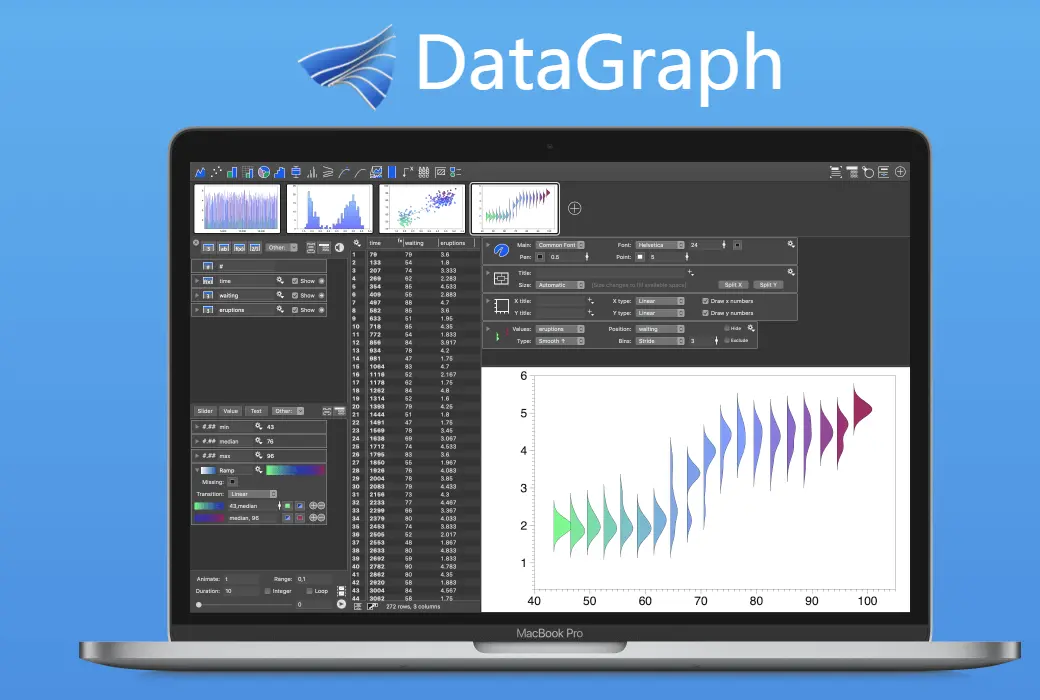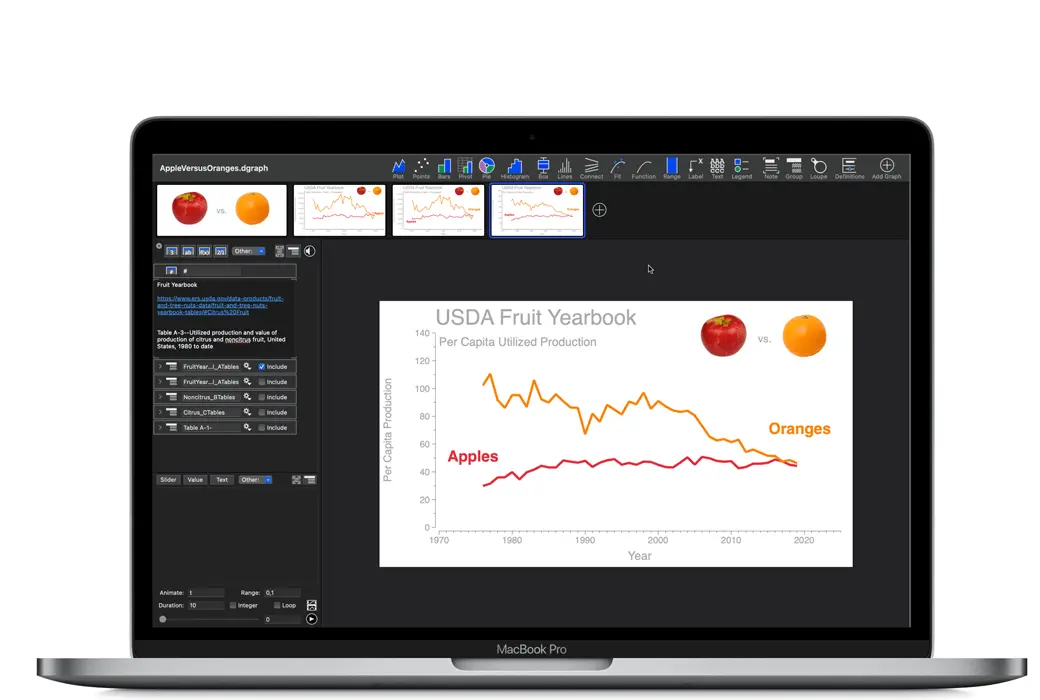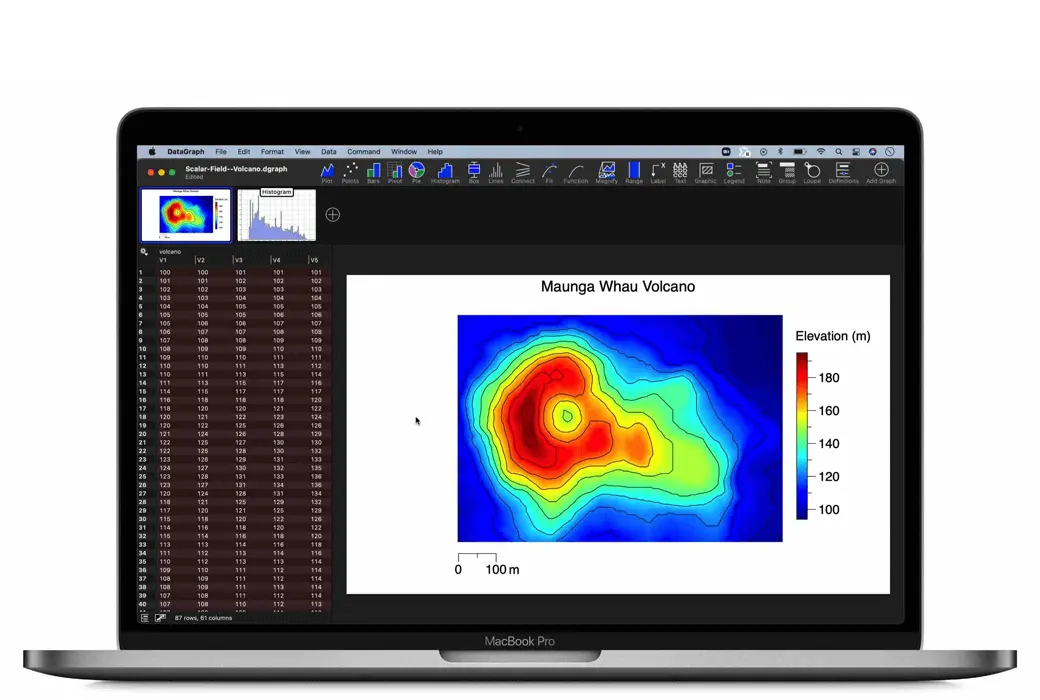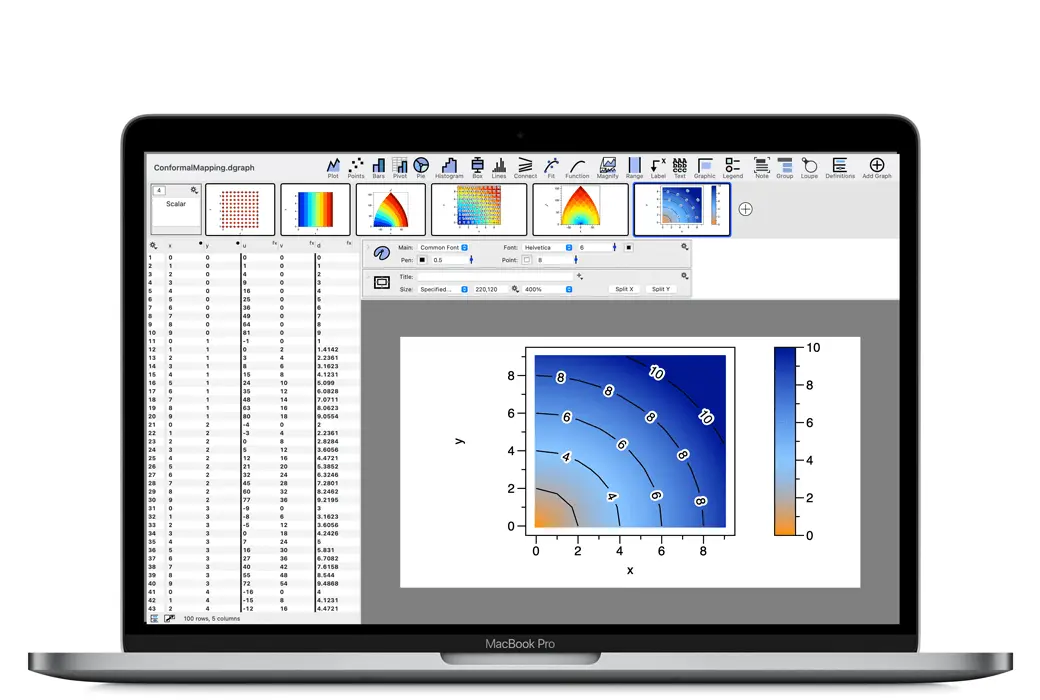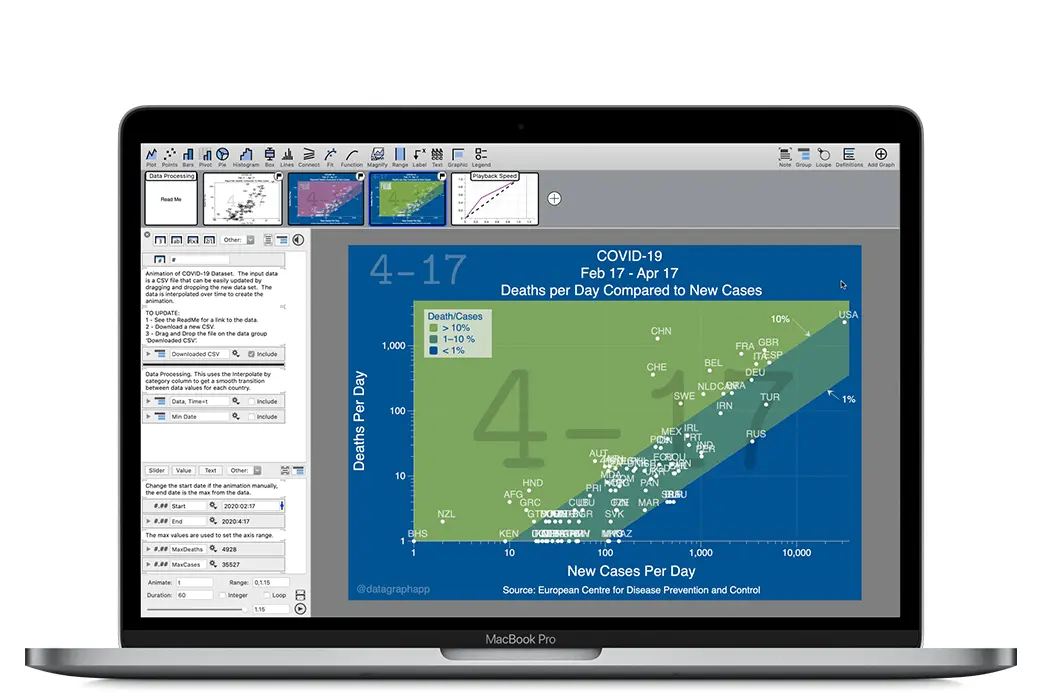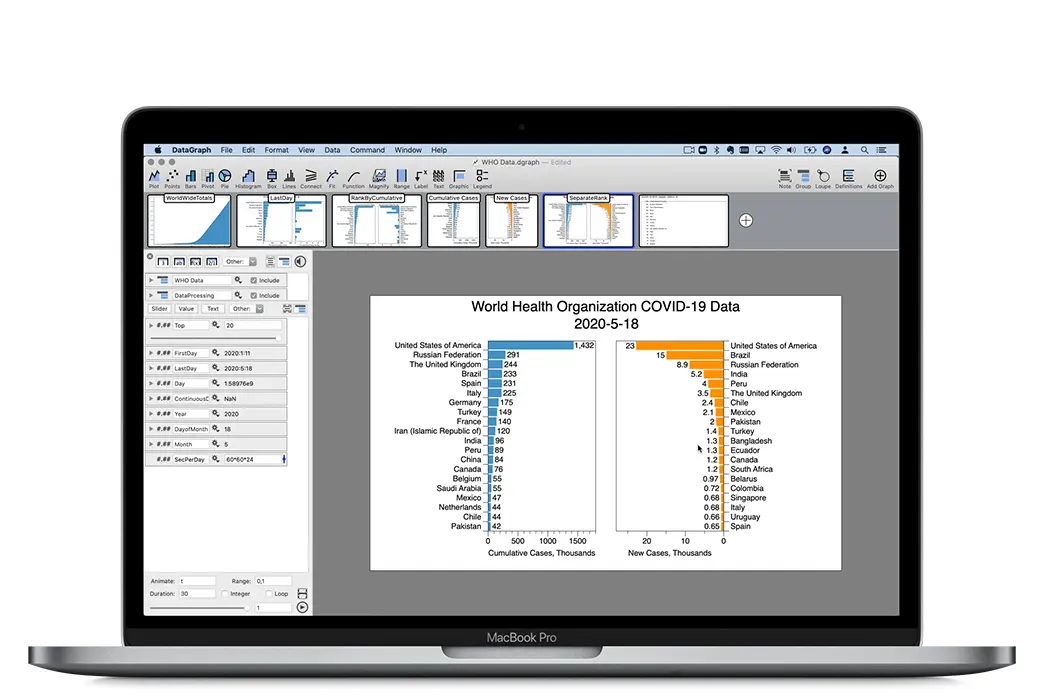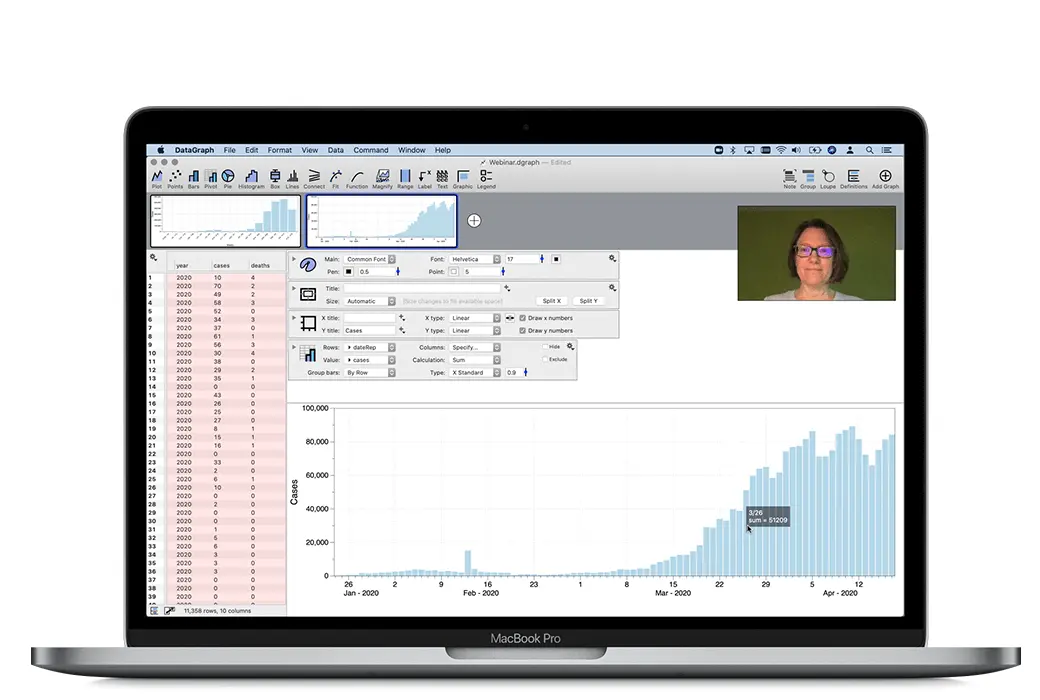You haven't signed in yet, you can have a better experience after signing in
 DataGraph Mac data chart making tool software
DataGraph Mac data chart making tool software

Activity Rules
1、Activity time:{{ info.groupon.start_at }} ~ {{ info.groupon.end_at }}。
1、Activity time:cease when sold out。
2、Validity period of the Group Buying:{{ info.groupon.expire_days * 24 }} hours。
3、Number of Group Buying:{{ info.groupon.need_count }}x。
Please Pay Attention
1、Teamwork process: Join/initiate a Group Buying and make a successful payment - Within the validity period, the number of team members meets the activity requirements - Group Buying succeeded!
2、If the number of participants cannot be met within the valid period, the group will fail, and the paid amount will be refunded in the original way.
3、The number of people required and the time of the event may vary among different products. Please pay attention to the rules of the event.
DataGraph is a tool used to create exquisite custom graphics as well as publication quality graphics and animations.
DataGraph allows you to control various aspects of the graph. Save time by viewing changes in real-time. You can easily add labels and comments. You will no longer need to create a graph in one program and annotate or optimize it in another program, such as Illustrator. Complete all operations in the DataGraph. Export the graphic as a bitmap or PDF/EPS/SVG vector graphic. Export the movie as an MP4 file.
DataGraph is a tool used for data analysis, with a unique visual display.
Each column and command of data is a visual object that can be dragged, hidden, or copied and pasted into other graphics or files. The commands in the program are like drawing elements, with basic options by default, but they become increasingly complex. By combining commands, you can create stunning graphics and animations.
Our company recognizes the importance of repeatability and transparency.
Record each option and operation performed on the graph or dataset. This program has a data flow method that allows you to transfer the final release quality map from the original dataset to a file. Due to the fact that data and graphics are all together, DataGraph solves the problem of processing data or graphics when there are issues with the original dataset.
Our goal is to enable researchers to easily and quickly complete common data analysis tasks (such as linear regression, nonlinear curve fitting, t-test, etc.). We can not only replace spreadsheets, but also fill the niche market between spreadsheets and text based coding languages. Spreadsheets can start quickly and easily, but lack the robustness and repeatability required by scientists and engineers. Text based coding languages have the advantages of robustness and flexibility, but coding can be cumbersome and time-consuming, and may not attract many students and researchers at all.
Since the first day of using DataGraph, our approach has relied on community driven development, and in this regard, user feedback has determined the evolution of the program for over 10 years. DataGraph is a mature data analysis and visualization tool, but we continue to welcome suggestions and feedback from the community, and the program will continue to evolve according to user needs.
You can obtain a free trial version from the DataGraph website, making it easy to personally check before making a purchase. Ensure access to our community website for discussion forums, online help, and tutorials. Check out our YouTube channel. Provide feedback or raise questions on forums or via email.
DataGraph was founded by a company that manufactures the high-end scientific application DataTank, which won the Best Mac OS X Scientific Computing Solution award at the Apple Design Awards in 2005.

Official website:https://www.visualdatatools.com/DataGraph/
Download Center:https://datagraph.apsgo.cn
Backup Download:N/A
Delivery time:Manual processing
Operating platform:macOS
Interface language:Supports English interface display.
Update instructions:Lifetime version: The software manufacturer promises to use it permanently and provide free updates. 1-year subscription: Used and updated within 1 year.
Pre purchase trial:7-day free trial.
How to receive the goods:After purchase, the activation information will be sent to the email address at the time of placing the order, and the corresponding product activation code can be viewed in the personal center, My Orders.
Number of devices:The one-year subscription license is for one machine per user. Permanent license holders can only register up to 3 machines for themselves and their immediate family members.
Replacing the computer:Uninstall the original computer and activate the new computer.
Activation guidance:To be added.
Special instructions:To be added.
reference material:https://www.visualdatatools.com/DataGraph/Purchase/

Any question
{{ app.qa.openQa.Q.title }}